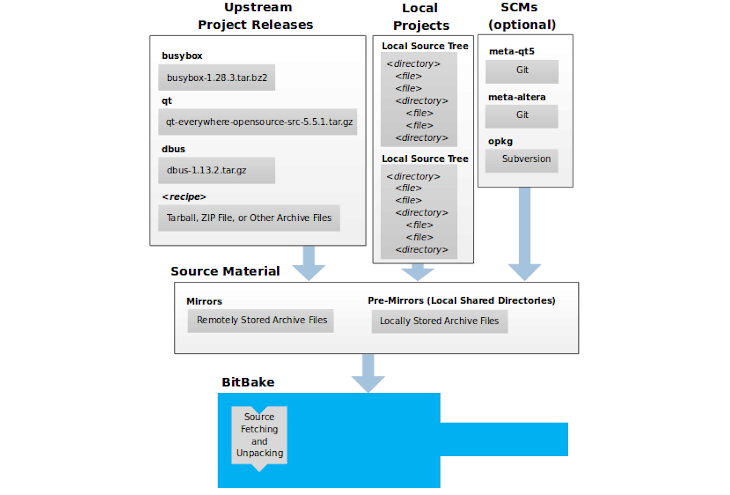10. Source Files¶
This section contains direct excerpts and quotes from publicly accessible documentation: Sources — © 2010–2021 The Yocto Project.
The general workflow in Figure 7.1 represents source files using the Upstream Project Releases, Local Projects, and SCMs (optional) boxes. The figure represents mirrors, which also play a role in locating source files, with the Source Material box.
BitBake uses the SRC_URI variable to point to source files
regardless of their location. Each recipe must have a SRC_URI
variable that points to the source.
Another area that plays a significant role in where source files come from is
pointed to by the DL_DIR variable. This area is a cache that can
hold previously downloaded source. Judicious use of a DL_DIR directory
can save the build system a trip across the Internet when looking for files.
A good method for using a download directory is to have DL_DIR point
to an area outside of your Build Directory. Doing so allows you to safely
delete the Build Directory if needed without fear of removing any downloaded
source file.
Tip
The method by which source files are ultimately organized is a function of the project. For example, for released software, projects tend to use tarballs or other archived files that can capture the state of a release guaranteeing that it is statically represented. On the other hand, for a project that is more dynamic or experimental in nature, a project might keep source files in a repository controlled by a Software Configuration Management System such as Git. Pulling source from a repository allows you to control the point in the repository (the revision) from which you want to build software. Finally, a combination of the two might exist, which would give the consumer a choice when deciding where to get source files.
Upstream Project Releases
Upstream Project Releases exist anywhere in the form of an archived file (e.g. tarball or zip file). These files correspond to individual recipes. For example, the figure uses specific releases each for BusyBox, Qt, and D-Bus. An archive file can be for any released product that can be built using a recipe.
Local Projects
Local Projects are custom bits of software the user provides. These bits reside somewhere local to a project – perhaps a directory into which the user checks in items (e.g. a local directory containing a development source tree used by the group).
The canonical method through which to include a local project is to use the
externalsrc.bbclass class to include that local project. You
use either the local.conf or a recipe’s append file to override or set
the recipe to point to the local directory on your disk to pull in the whole
source tree.
Source Control Managers (Optional)
Another place from which the build system can get source files is with fetchers employing various Software Configuration Management System such as Git or Subversion. In such cases, a repository is cloned or checked out. The do_fetch task inside BitBake uses the SRC_URI variable and the argument’s prefix to determine the correct fetcher module.
When fetching a repository, BitBake uses the SRCREV variable to determine the specific revision from which to build.
Source Mirror(s)
Two kinds of mirrors exist:
- pre-mirrors
The PREMIRRORS variables point to this. BitBake checks pre-mirrors before looking upstream for any source files. Pre-mirrors are appropriate when you have a shared directory that is not a directory defined by the DL_DIR variable. A Pre-mirror typically points to a shared directory that is local to your organization.
- regular mirrors
The MIRRORS variables point to this. Regular mirrors can be any site across the Internet that is used as an alternative location for source code should the primary site not be functioning for some reason or another.